Tech Tuesday is a weekly blog that addresses some of the most common questions and concerns that I hear throughout the previous week from users of BobCAD-CAM software. Both customers and future customers are more than welcome to leave a comment on what they would like to see covered for the following Tech Tuesday. Enjoy!
BobCAD’s robust toolpath matrix is a great resource for users to utilize when deciding what CAD-CAM package they will need for the work they do. Most of them are pretty straightforward (especially for longtime BobCAD users), but the others could certainly use some explaining. Let’s take a look at our 2.5 Axis toolpaths & see what cutting advantages BobCAD’s CNC software has to offer for superior machining quality.
Profiling & Pocketing
These first 9 toolpaths are available in the following BobCAD CAD-CAM modules: Express, 3 Axis Standard, 3 Axis Pro, 3 Axis Premium, 4 Axis Standard, 4 Axis Pro, 5 Axis Standard and 5 Axis Pro. Profiling and pocketing routines within BobCAD are used to remove material from the outside or inside of your part feature’s geometry. Users can select profiles to “walk around” the part profile, whereas pockets are used to remove material located within the boundary.
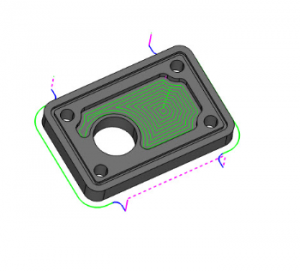
Engraving
Are you applying text, logos or fine details onto your part? Engraving is great for self-intersection geometry not requiring an offset.
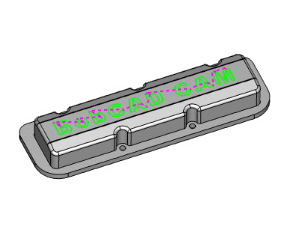
Thread Milling
Thread milling is fairly straightforward, it is used to thread mill into your part. Users can choose from a single point thread mill, multi-point thread mill, straight or tapered, inside/outside threads.
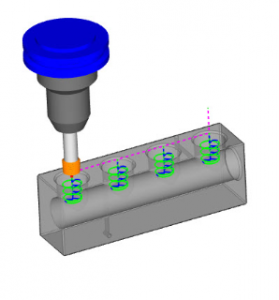
Plunge Roughing
Plunge roughing is considered a high material removal rate toolpath and it’s used to “drill” out material using tools that are made for that plunging motion.
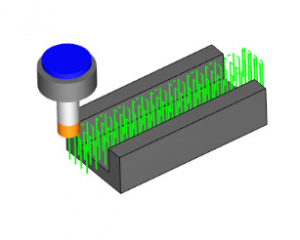
Facing
Use the facing toolpath to machine flat the top surface area of your part. This is usually done with a large shell/insert style mill.
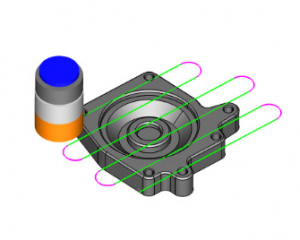
Chamfering
Chamfering is exactly what it sounds like; use this toolpath to break edges on your part with a chamfering tool. The benefit to chamfering your parts is that they are safer to handle. Break your edges in a single pass or utilize BobCAD’s rough cycles to machine bigger chamfers with smaller tools.
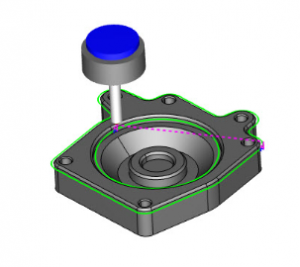
Subscribe to BobCAD-CAM's Tech Tuesday Blog
Join your fellow machinists. Get the latest Tech Tuesday CAD-CAM articles sent to your inbox. Enter your email below:Rest Machining
The rest machining toolpath is tasked with targeting the material left behind by a previous tool. In areas where larger tools cannot fit, rest machining can come and clean up what’s left.
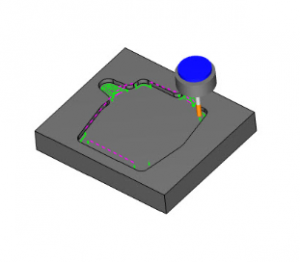
Drilling & Tapping
The drilling & tapping toolpath cycles are used to create holes in your part. Users have multiple options for hole making like, center or spot drill, single depth, peck depth, ream, bore, chamfer mill, chamfer drill, tap, roll tap, counterbore & much more.
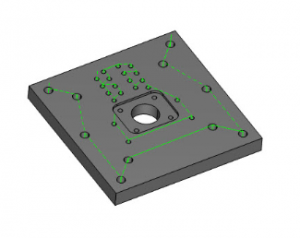
Drag Knife
This specialized toolpath is a new addition to the V31 CNC software and is used for drag knife applications where instead of using a traditional cutting tool, you’re using a knife that’s mounted in the spindle. Use drag knife to when cutting cardboard or plastic materials for example.
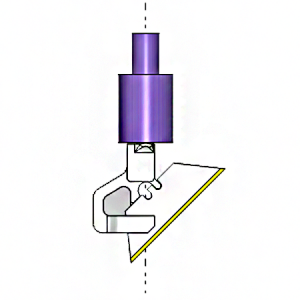
High Speed Pocketing
These last 4 toolpaths are available in the following BobCAD CAD-CAM modules: 3 Axis Standard, 3 Axis Pro, 3 Axis Premium, 4 Axis Standard, 4 Axis Pro, 5 Axis Standard and 5 Axis Pro. This modern cutting strategy is used to maximize your removal rates, reduce cycles times and minimize wear & tear on tools. Select adaptive (high speed pocketing) for 2 Axis diameter cutting/power milling. This toolpath delivers a smooth toolpath motion that’s capable of running deeper & faster than most traditional toolpaths.
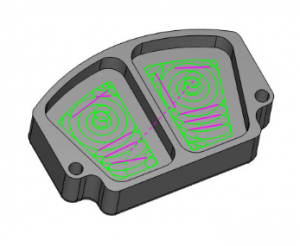
Morph Spiral Pocketing
The morph spiral pocketing toolpath uses a morph spiral motion to reduce direct linking moves from one toolpath pass to the other. This allows the user to keep the tool engaged in the material for longer with more efficient tool motion.

Parallel Pocketing
This classic pocketing pattern uses a zig-zag method to work back and forth, clearing away material within the pocketing boundary.
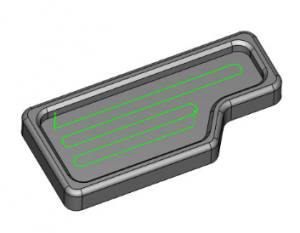
Offset In Pocketing
This classic pocketing pattern uses an offset method to work its way from the outside towards the inside on the pocket boundary.
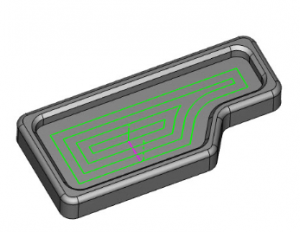
There you have it! These are the toolpaths we offer with our 2.5 Axis (and above) packages and this is what users can expect from them. If you want to learn more about BobCAD’s latest 2.5 Axis capabilities, click here. Thanks again for reading another Tech Tuesday; see you next week!
Start your Test Drive.
Have questions? Call us at 877-838-1275.
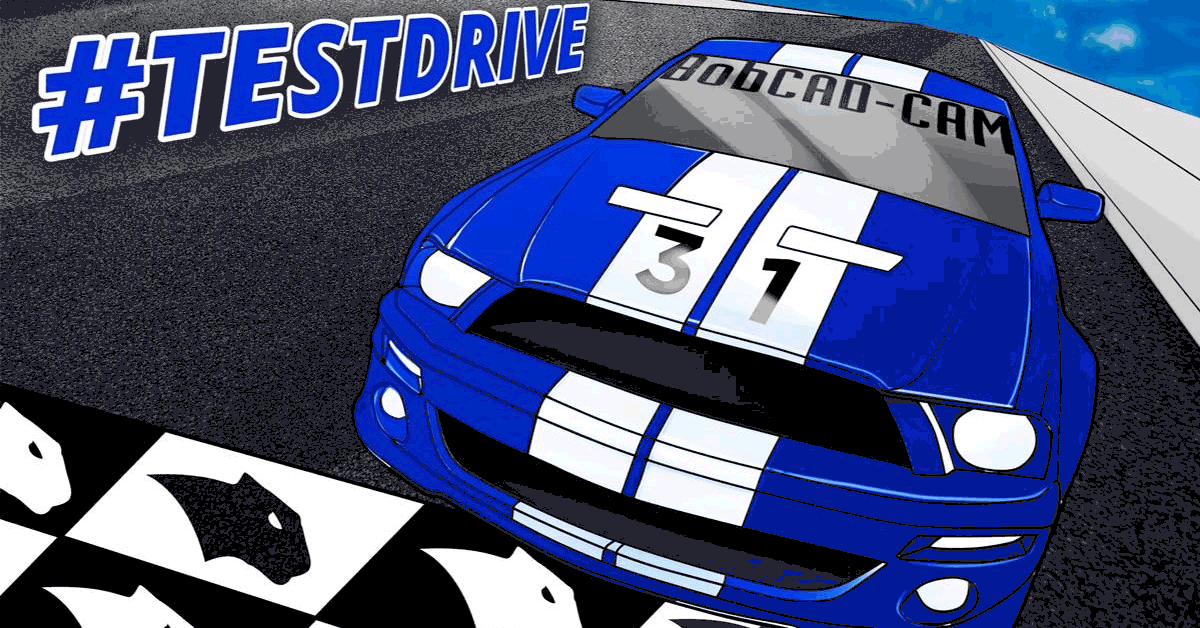



Thank you great info…Please advise if I can be issued another seat so I may utilize Bob cad cam on my desktop at home and laptop at work …Thank you ..Tony