Tech Tuesday is a weekly blog that addresses some of the most common questions and concerns that I hear throughout the previous week from users of BobCAD’s CNC software. Both customers and future customers are more than welcome to leave a comment on what they would like to see covered for the following Tech Tuesday.
Questions? Call Us to speak with a CAD CAM Pro!
Our new advanced feedrate options offer multiple feedrate adjustments and mapping to optimize tool motion. Eliminate dog leg moves, slow down material entry exit and link moves, volume based, radial chip thinning, surface radius and tool contact feed optimization, feed control zone and more!
In our advanced feedrate page, you have the option to convert rapid moves to feed moves. That way, if you are not able to change the rapid rate at the controller you can essentially set your rapid rate in the G code. The rapid moves are changed to feed moves, and here you set that feedrate. The next setting is setting the link feedrate. This is where you can set the feedrate when the toolpath is linking between groups of geometry to speed up that process. Next are our adaptive feedrate options.
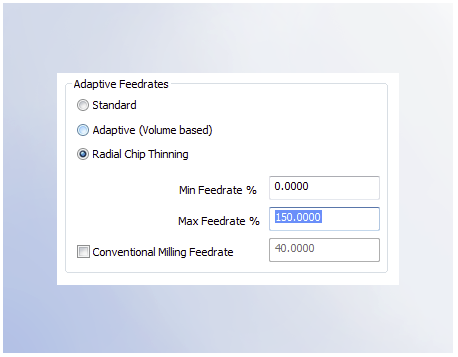
The standard setting uses the feedrate set in the tool page. The minimum feedrate percentage setting allows you to set a minimum feedrate to be used when the Adaptive or the Radial Chip Thinning option is in use. The maximum feedrate percentage setting allows you to set a maximum feedrate to be used when the Adaptive or the Radial Chip Thinning option is in use. The adaptive (volume based) setting enables an automatically adaptive feedrate of the tool depending on the engagement volume in the material. Minimum feedrate is applied in case of 100% tool engagement. Use the Min Feedrate percentage and the Max Feedrate percentage to set the desired range. The radial chip thinning option attempts to achieve a constant chip thickness by adjusting the cutting feedrate based on radial depths of cut. Radial chip thinning modifies the cutting feedrate based on toolpath curvature. Inside curves will use the Min Feedrate percentage, while outside curves will use the Max Feedrate percentage. Note: The adaptive option and the radial chip thinning option are only available when using the Advanced Pocket patterns in 2X and 3X pocket operations.
Download a demo of V33 today and try out Advanced Feedrate options today!
BobCAD-CAM has provided CAD-CAM CNC Software products to the global manufacturing industry for over 30 years. BobCAD-CAM software can be found to increase CNC productivity for many applications in aerospace, automotive, production manufacturing, mold making, general machining, woodworking as well as the medical manufacturing industry, consumer products, musical instruments, custom fabrication, defense industry and many others due to the products ability to automatically generate NC programming code for such a wide variety of CNC controllers. BobCAD-CAM software is also found in educational institutions throughout the world as well as independent hobby home use. Products include machining technology for 2, 3, 4 & 5 Axis CNC Milling, Routing, Waterjet, Plasma and Laser machines as well as 2 Axis CNC Lathe. BobCAD-CAM is modular allowing shops to start off at a reduced technology level and add technology as it is needed including an add-on, BobART, for artistic machining. Unique technology includes adaptive high-speed machining multiaxis milling and routing which is a first in the world of CAD-CAM software. BobCAD-CAM also provides a variety of quality training products that include regional and online training classes or private sessions tailored to specific applications. Professional certification and multi-tiered support solutions are available.
Questions? Call Us to speak with a CAD CAM Pro!