BobCAD’s robust toolpath matrix is a great resource for users to utilize when deciding what CAD-CAM package they will need for the work they do. Some of them are pretty straightforward, but the majority could use some explaining. Starting with our 5 Axis toolpaths, let’s see what cutting advantages BobCAD’s CAM software has to offer for superior machining quality.
Trimming
Trimming is available in both our 5 Axis Standard and 5 Axis Pro module. This toolpath is designed to machine along the profiles of your part geometry in 5 Axis. It uses drive curves & orientation lines, which means users are able to control the tilt of the tool as it follows your part profiles around corners & windows.
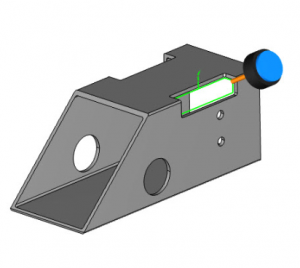
Indexing
Indexing comes with both our 5 Axis Standard and 5 Axis Pro module. This toolpath comes in handy for indexing your part’s position, providing access to machining various features with the use of 2 rotation angles.
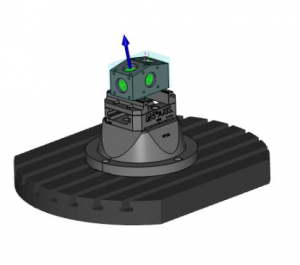
Swarf Machining
This toolpath is only available with our 5 Axis Pro module and is used to machine tapers, walls and surface with the side of your cutter.
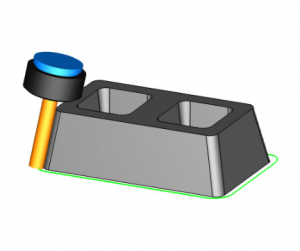
Subscribe to BobCAD-CAM's CNC Software Blog
Join your fellow manufacturers! Get BobCAD-CAM’s latest CAD-CAM articles straight to your inbox. Enter your email below:High Speed Multiaxis Roughing
This toolpath is only available with our 5 Axis Pro module and is used to rough out your part geometry.
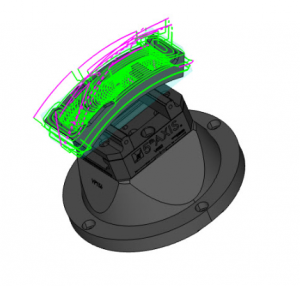
Rest Machining
This toolpath is only available with our 5 Axis Pro module and is a toolpath setting used to go after material that’s left behind from a previous cutter. It targets those smaller slots and corners where a much bigger tool couldn’t reach; rest machining comes behinds and finishes these areas.
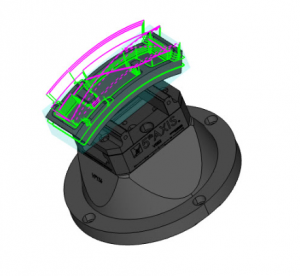
There you have it! These are the toolpaths we offer with our 5 Axis packages and this is what users can expect from them. If you want to learn more about BobCAD’s latest 5 Axis capabilities, click here.
Start your Test Drive.
Have questions? Call us at 877-838-1275.
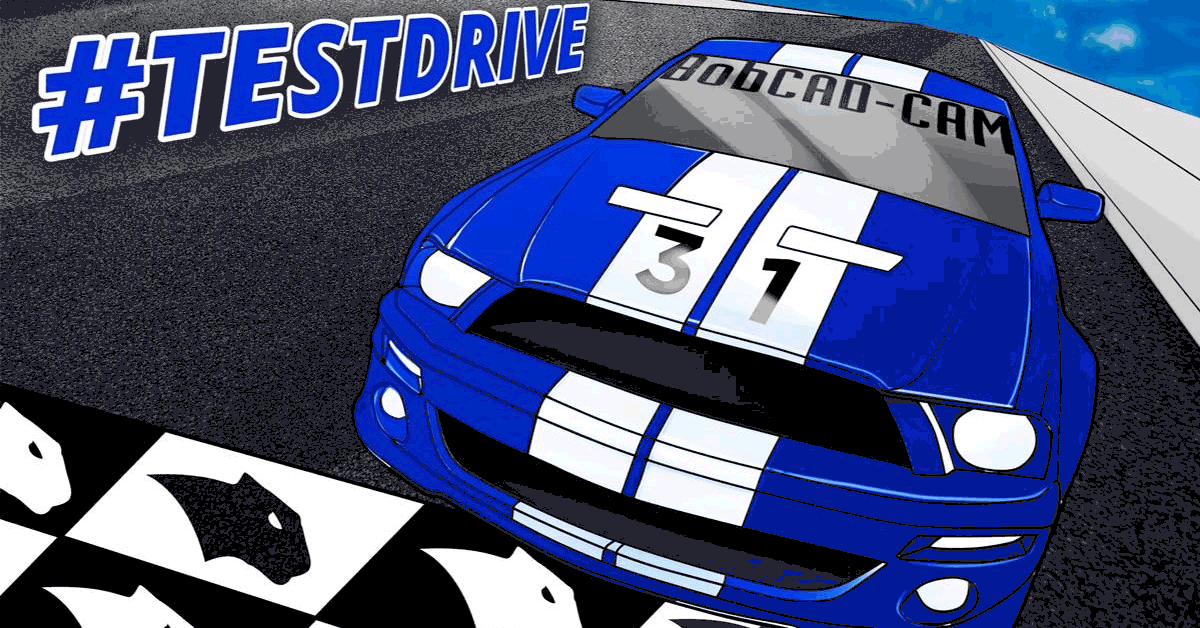



Leave a Reply