Did you know BobCAD-CAM supports 2D rest machining where you can automatically target leftover material from the previous cutter?
Overview: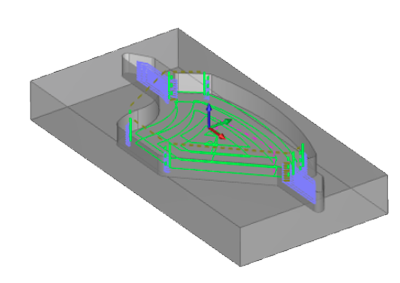
Machinists utilize Rest Machining to remove leftover material from a previous operation. For 2D machining, we offer Rest Machining in pockets. You check the Rest Roughing option and provide some information about the previous pocketing cycle. Typically, Rest Machining cleans up leftover material left in the corners of your part, areas that the larger roughing tool couldn’t fit.
Common Uses:
Typically, Rest Machining is used to clean up the material left in the corners of your part. Also, machining any area that the roughing cool could not fit.
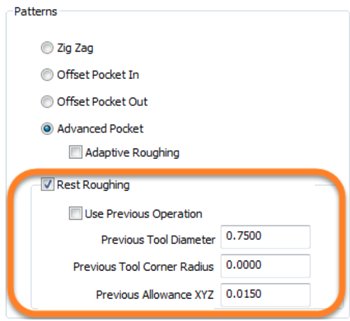
Special Options:
BobCAD-CAM will auto-populate Rest Roughing parameters based on the previous pocketing cycle. The user would simply select “use previous operation” and the software updates the Rest Roughing fields. The user has the ability to override the settings. Rest Machining supports both offset patterns and adaptive patterns.
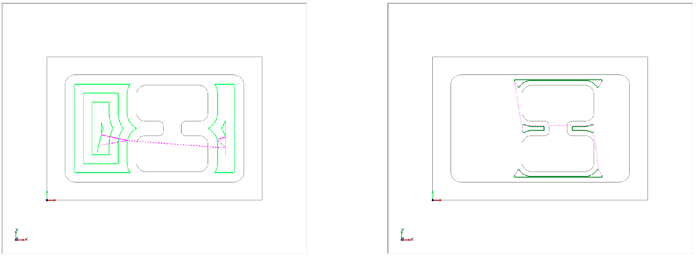
Want more quick tips? Click the video below to learn about link back feedrates for adaptive pocketing.
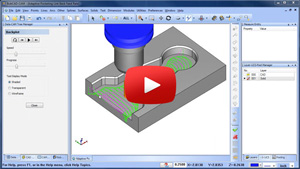



Leave a Reply